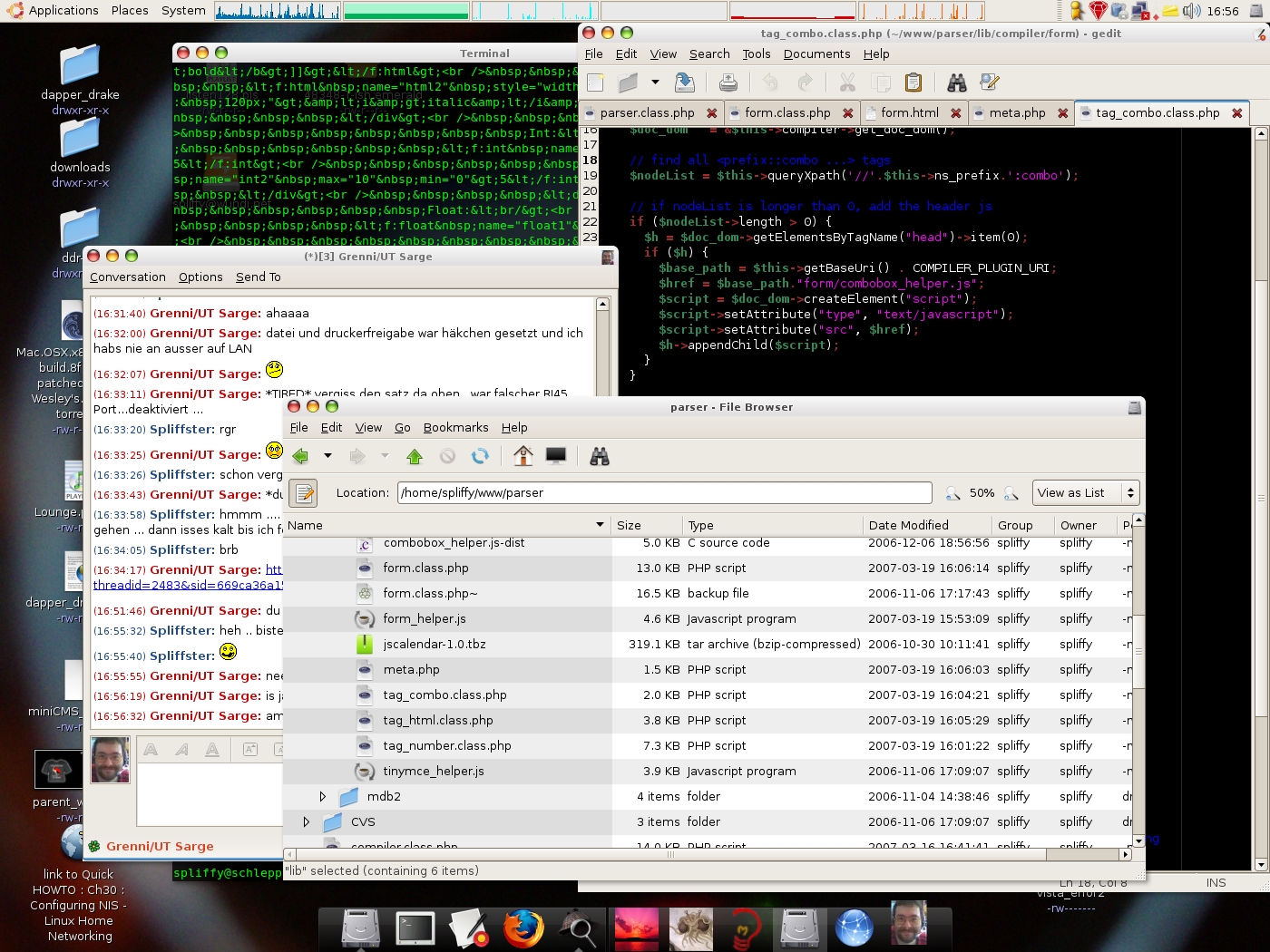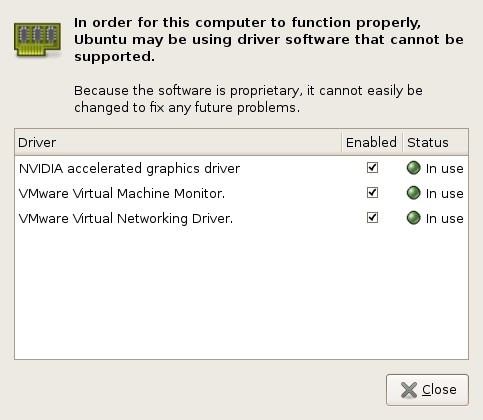I have finally decided to upgrade my Desktop from Edgy to Feisty. Because this is my everyday work environment I usually do not like to upgrade.
The computer
This computer used to run Dapper and was upgraded to Edgy. I have done quiet some customization (gnome and system services) and feared that the upgrade will break some packages. However, after the last, painless upgrade I decided to try another upgrade instead of a fresh installation.
Upgrading
During the upgrade there was 1 serious issue: the mysql 5 package demanded a hard coded uid (102 IIRC) which is used by another daemon already. This lead me to completely remove mysql 5 for now (fortunately, this was no productive mysql server, I have another one running on a stable debian). Then I was prompted to review diff of a couple of config files I have changed manually (namely ntp.conf, a firefox config file and cupsd.conf). Done! With all packages Installed on this PC it had to download roughly 1 GB of packages, the whole upgrade (downloading and installing) was done in one and a half hour.
The big moment - Reboot
During the upgrade i was happily chatting with friends on IRC as occasionally browsing (I was advised to not do so, however). So, the great moment came and I rebooted (already expecting loads of errors spitted into my face). And ... WOW ... no problems during the Boot process as it seemed.
The first WTF
Because I have recently switched from 100mbit to a gigabit Ethernet, my computer has 2 NICs installed, although the 100Mbit NIC is not used any more. Edgy has configure my eth1 (the gigabit interface) as eth0 and the old eth0 as eth2 (100Mbit). During boot, Feisty tried to connect trough eth2 which was not connected to the LAN and therefore my NFS home shares couldn't be mounted.
sudo ifdown eth2; sudo ifup eth0; sudo mount /home
fixed this and I could log in again.
AfterbootSo then; I logged into my desktop to see that it all was still the same at a first glance. I have noticed a new icon theme. I was prepared to go trough some hoops to install beryl again manually (which was done on edgy already) but NO, the installer has conveniently detected my beryl install, installed the nVidia drivers and beryl from the edgy sources. It just Worked[tm] :)
Before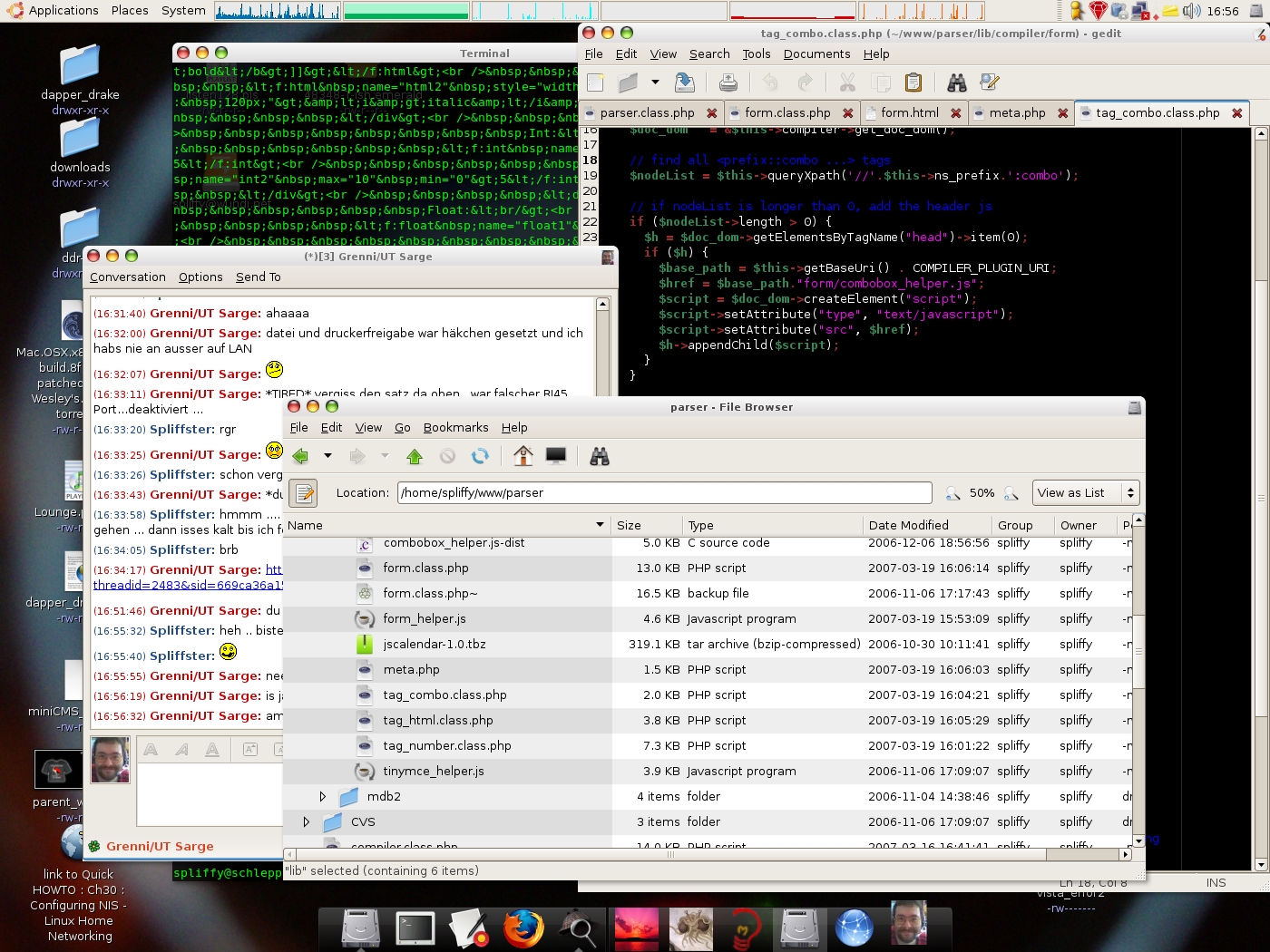
After
The 2nd WTFA new kernel came with feisty so I knew I'll have to recompile the vmware-server kernel modules. Vmvare ships with a perl script which can do this for you. So I started this script and it failed to compile the modules (it was very reliable on older ubuntu and all debian installations I have). While VMWare Player shipt with earlier Ubuntu releases, VMWare Server did not. a short
apt-cache search -n vmware
said, feisty ships now with vmware server, YAY! This means, whenever a new kernel is distributed, I do not need to updated the vmware modules myself, for this reason ubuntu ships a separate package with the pre compiled kernel modules for the selected kernel. sweet!
What's new at a first glance
The overall experience is very similar to edgy. Probably the biggest benefit are updated packages and a newer kernel (= more recent drivers). Also, the startup screen and the desktop theme look much more polished.
- The boot process seems to be faster and after checking the feisty goals it became clear that this was on purpose ;)
- As mentioned, vmware-server is now part of the distribution (you must activate the universe repo. first).
- No fiddling with beryl. If you have a decent video card, Installation of beryl is pretty simple. In my case (I had beryl installed before the upgrade) I had nothing to do at all.
- gnome-session-manager/acpi and beryl: I had to tweak quiet some stuff in edgy to make beryl work flawlessly. I had issues with the startup sequence of gnome programs from gnome-session-manager. I had to write my own ACPI scripts to make beryl behave during suspend/hibernate and resume (all fixed now and working out of the box).
- Integration of commercial (closed source) drivers. I am not a big fan of binary blob drivers. However, the nVidia drivers seem to work pretty well and deliver performance and stability. Therefore I prefer to use the nVidia drivers for now. Feisty has an extra Application (under System > Administration > Restricted Drivers Manager) which manages (oh surprise!) such drivers.
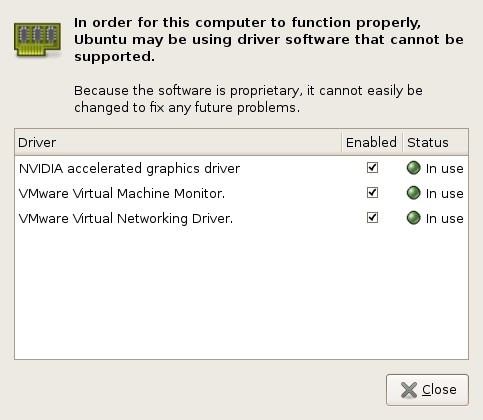
- And of course many updated packages.
Of course, there are
many, many improvements. The above listed improvements were the first I have noticed.
After thoughtThat's all folks! Feisty is installed. It took 2 hours and most of the time I was just watching a progress bar. I am very impressed about the high quality the ubuntu Team has delivered and how easy the process of upgrading was.
Depending on the degree of customization, hardware platform and environment YMMV!